A different way to browse the web
A different way to browse the web
Web Browsers allow us to browse the web in an easy manner. Personally, I am bored trying to browse the web with the same type of address bar and stuff. If you too are bored with browsing the web in the orthodox manner and wish for a new and unique way, then this is a must read article for you.
With this trick, you will be able to browse the web in a totally different way using your own Windows Calculator or MS Paint or Notepad for that matter. To use this trick, follow the steps given below:-
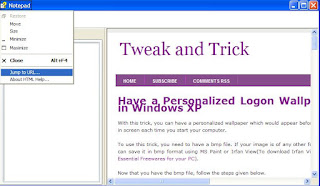

Try it and show it to other people to impress them with your tech skills. I personally love browsing the web in this manner, It is a bit complicated but still, gives the tech wizard feel.
Note: The Help files use Internet Explorer's core to open webpages. This makes sites that you visit visible in Internet Explorer's History.
With this trick, you will be able to browse the web in a totally different way using your own Windows Calculator or MS Paint or Notepad for that matter. To use this trick, follow the steps given below:-
- Open any Application in Windows.
- When the application starts, press F1 key. This will load the Help file for that particular application.
- Click on the ? sign before the application name. A drop down menu will appear. From the drop down menu, click on Jump to URL.
- A pop up box will appear like one in the second image. In the Jump to this URL field, enter the URL you wish to visit. Be sure to write your URL in the format "http://www.yoururl.com" without the quotes.
- Now you will see your website being loaded in the Right Hand Side Pane.
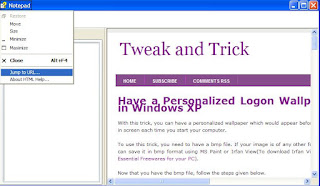

Try it and show it to other people to impress them with your tech skills. I personally love browsing the web in this manner, It is a bit complicated but still, gives the tech wizard feel.
Note: The Help files use Internet Explorer's core to open webpages. This makes sites that you visit visible in Internet Explorer's History.

Comments